[CVE-2021-35976] Plesk Obsidian on Linux is vulnerable to reflected XSS via the /plesk-site-preview/ path
The feature to preview a website in Plesk Obsidian 18.0.0 through 18.0.32 on Linux is vulnerable to reflected XSS via the /plesk-site-preview/ path, aka PFSI-62467. The attacker could execute JavaScript code in the victim’s browser by using the link to preview sites hosted on the server. Authentication is not required to exploit the vulnerability.
Steps to reproduce
After you uploaded website files to the subscription, you can check how your site will look in a web browser, even before the information about the new site has spread in the Domain Name System.
To preview a website:
1- Go to Websites & Domains.
2- Click Preview below the domain name of the website that you want to preview.
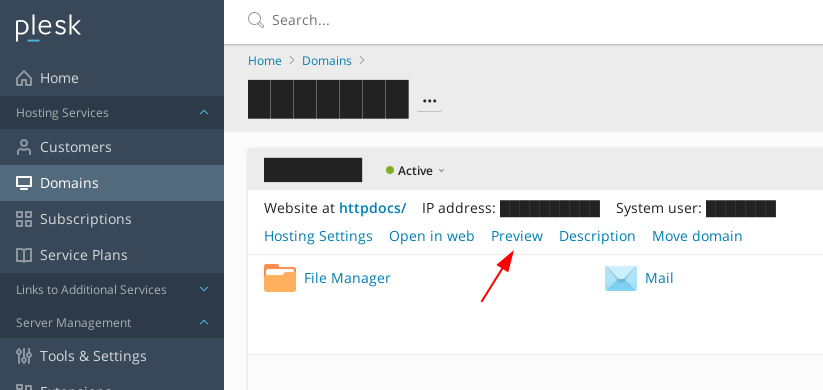
Your site will open in a new browser window via the /plesk-site-preview/ path.
By default
http://<server_ip>/plesk-site-preview/<domain.tld>/https/<server_ip>
Exploitation
http://<server_ip>/plesk-site-preview/<payload>/https/<server_ip>
Payload e.g.: "><svg/onload=alert()>
Additional note
An attacker’s JavaScript can be executed in the context of the origin which is used for website preview only (not for the rest part of Plesk panel).